भारत में अब पैसे दे कर इंस्टाग्राम पर ब्लू टिक पा सकते हैं. कंपनी ने ऑफिशियल इसका ऐलान कर दिया है. मोबाइल और वेब के लिए प्राइसिंग अलग अलग है. हालांकि अभी भी कई यूजर्स के अकाउंट में ये सर्विस एनेबल नहीं हुई है, लेकिन धीरे धीरे ये सभी यूजर्स के लिए उपलब्ध होगी.
इंस्टाग्राम पर ब्लू टिक अब सभी के लिए उपलब्ध, ऐसे कराएं वेरिफिकेशन!
अगर आप भी इंस्टाग्राम पर ब्लू टिक (Blue Tick) यानी वेरिफाइड बैज पाने की इच्छा रखते हैं, तो आपके लिए खुशखबरी है! अब इंस्टाग्राम ने ब्लू टिक वेरिफिकेशन को सभी यूजर्स के लिए उपलब्ध कर दिया है। पहले यह सुविधा केवल सेलेब्रिटी, ब्रांड्स और बड़ी हस्तियों के लिए थी, लेकिन अब कोई भी यूजर वेरिफिकेशन प्रक्रिया पूरी कर ब्लू टिक प्राप्त कर सकता है। आइए जानते हैं कि आप कैसे आसानी से इंस्टाग्राम पर ब्लू टिक पा सकते हैं।
ब्लू टिक पाने के लिए फॉलो करें ये स्टेप्स
- इंस्टाग्राम ऐप खोलें – सबसे पहले अपने मोबाइल पर इंस्टाग्राम ऐप को अपडेट करें और लॉगिन करें।
- सेटिंग्स में जाएं – प्रोफाइल सेक्शन में जाकर Settings and Privacy पर क्लिक करें।
- वेरिफिकेशन रिक्वेस्ट सबमिट करें – Account > Request Verification ऑप्शन चुनें।
- जानकारी भरें – अब आपको अपना पूरा नाम, सरकारी आईडी (जैसे आधार कार्ड, पासपोर्ट आदि), और प्रोफाइल से जुड़ी अन्य जानकारी भरनी होगी।
- अप्लाई करें और इंतजार करें – आपकी रिक्वेस्ट इंस्टाग्राम द्वारा रिव्यू की जाएगी और यदि आपकी प्रोफाइल वेरिफिकेशन क्राइटेरिया को पूरा करती है, तो आपको ब्लू टिक मिल जाएगा।
ब्लू टिक के फायदे
✅ आपकी प्रोफाइल अधिक विश्वसनीय बनेगी।
✅ फेक अकाउंट्स से बचाव होगा।
✅ आपके पोस्ट और कमेंट्स की अधिक पहचान होगी।
✅ ब्रांड्स और कंपनियों के साथ कोलैबोरेशन के मौके बढ़ेंगे।
तो देर किस बात की? अभी अप्लाई करें और अपनी प्रोफाइल को खास बनाएं! ✨💙
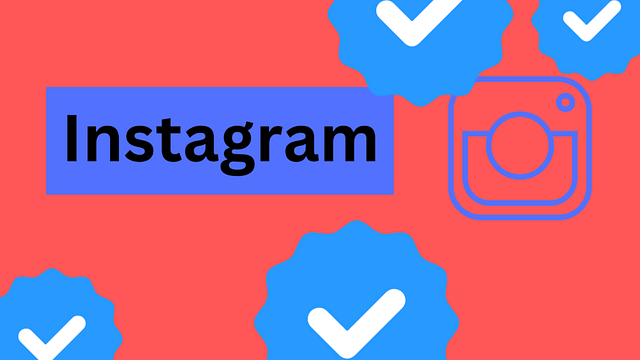
Instagram offers several ways to share and access links within the platform. Here’s how you can utilize them:
1. Adding Links to Your Bio: You can include up to five external links in your Instagram bio. To do this:
- Navigate to your profile and tap ‘Edit Profile’.
- Select ‘Links’ and then ‘Add external link’.
- Enter the URL and a title for the link.
- Tap ‘Done’ to save.
This feature allows you to direct followers to various websites directly from your profile.
2. Sharing Links in Stories: Instagram enables all users to add links to their stories using the Link Sticker:
- Create a new story by capturing or uploading content.
- Tap the sticker icon and select the ‘Link’ sticker.
- Enter your desired URL.
- Place and customize the sticker within your story.
Viewers can tap this sticker to visit the linked website.
3. Including Links in Posts: While Instagram doesn’t support clickable links in post captions, you can:
- Mention “Link in bio” in your caption to direct users to your bio links.
- Use URL shortening services to create concise links that users can type manually.
For a more seamless experience, consider using Instagram’s shopping features or paid promotions, which allow clickable links.
4. Direct Messaging Links: You can send clickable links directly to other users via Instagram Direct Messages:
- Open a chat with the user.
- Type or paste the URL into the message box.
- Send the message; the link will be clickable for the recipient.
5. Utilizing Third-Party Link Services: To manage multiple links effectively, third-party services like Linktree or creating a dedicated landing page on your website can be beneficial. These tools compile multiple links into a single URL, which you can place in your bio for easy access.
By leveraging these methods, you can effectively share and manage links on Instagram, enhancing engagement and directing followers to your desired content.